I wanted to add some more realism without spending a huge amount of money.
To start with I had my son's old PS4 controller that was going to be thrown out since he got his PS5, so I took that apart and removed the 2 rumble motors.
I then wired and soldered some longer wiring for later.
The weights were a bit lop-sided with 4 large weights on the left motor and a 1/2 weight on the right.
With some gentle hammering I was able to remove 1 of the heavier ones from the left and added it to the right. It was a bit loose, so I used a hot glue gun to ensure it wouldn't fall off.
That left me with with 1.5 weighted motor which I intend to use on the accelerator pedal and 3 weighted motor for the brake pedal.
Next I had to source how to drive these motors. The simple answer is SimHub and Arduino.
Simhud is the free software that gets the data from the sim and passes it to the Arduino. I donated to get the licensed version, if you can afford it, you should too, it's well worth it.
The Arduino required is the UNO V3, in addition it needs a Adafruit Motor/Stepper/Servo Shield for Arduino v2 Kit. This is the bit that actually controls the motors once they're wired up. One board can drive up to 4 motors. I found and ordered these, along with a USB cable, from the PiHut.com. That cost cust over £40 with delivery.
There are no screw holes on the back of the Fanatec CSL Elite pedals so I was struggling to think how to mount the motors, luckily someone had already though of this and produced and shared the following 3D printable Models.
I upload and ordered via Treatstock.co.uk, where I found the prices quite reasonable. My choice cost me ~$20 for a set on 2.
Simhub have a very detailed Guide here on setting up the Shield and UNO - here
A very useful Youtube video from amstudio - here - showing how he put his together and was my inspiration for this.
if you can't be arsed doing it all yourself, for ~£100 you can buy a setup from Sim 3D - reviewed here
£100 is not a bad price all things considered, by the time I've got satisfactory 3D mounts printed and delivered I'm probably going to be at that mark.
Your also going to need to do some soldering, so if you don't have a soldering iron et al you're going to have to fork out for that too.
Anyway, I've soldered the Shield connectors. A magnifying glass would have been useful but I managed to get it done and then check the finished points by taking a picture on my phone and zooming in.
All looked good, so now the big test. Added power (12V 3w), wired up the heavy brake motor to M1 and the lighter accelerator to M4, powered it up and plugged in the USB to the PC.
The it was a simple matter of firing up Simhub, launching the Arduino configurator. Choosing the Shield and Arduino and then applying the sketch the UNO. That went off without a hitch and was surprising simple to do. Next was to get to Simhub and press those test buttons. It worked!
Now I have to wait for the arrival of the 3D mounting kit and putting the UNO is suitable box so I can then mount and install the motors to the pedals.


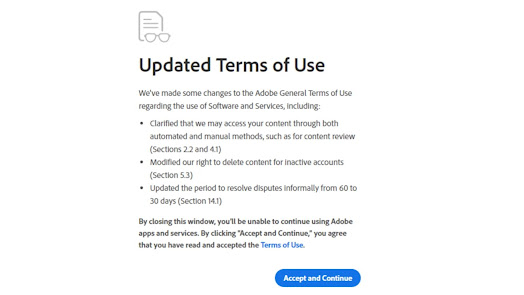

No comments:
Post a Comment