I just bought the Sony DAV-DZ230 from Curry's to replace my ailing DAVS500.
I had the usual panic trying to get the remote codes sorted out so that I can use the sky+ remote control to control the the volume directly on the AV unit and this how it's done.
STEP 1
Turn the AV unit on.
Press the TV button on the sky remote.
Press and hold the Select button and zero at the same time until the red led blinks twice.
press 0000 to enter the code (this is a Sony code for the sky+ remote)
Press the < (left navigation button on the sky remote), this should turn the AV unit off. The up and down arrows show control the volume too.
At this point it's OK but not great since for it to work you have to keep switching between the SKY mode and TV mode. Not good when you are playing back sky+ recorded programs since it stops the playback and put it's back it live mode.
So to tell the remote to use this code for volume control while in SKY mode do the following.
STEP 2
Press the TV button
Press and Hold Select + 1 together until the red Led flashes twice.
Press the Sky button and test the volume control, it should now control the DAV-DZ230 volume!
Note: I have a rev.6 Sky remote control.
Subscribe to:
Post Comments (Atom)
Adobe's New Terms of Service
As you've probably seen in the recent online media, Adobe decided to force new controversial Terms of Service (TOS) onto their customer...
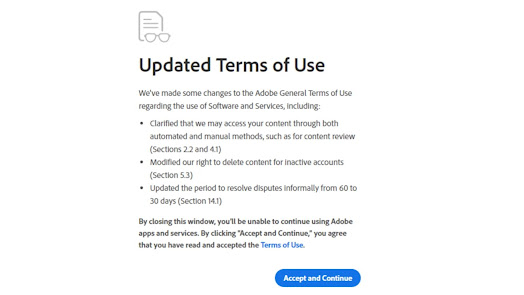
-
I just bought the Sony DAV-DZ230 from Curry's to replace my ailing DAVS500. I had the usual panic trying to get the remote codes sorted ...
-
I was totally amazed when I saw Johhny Lee's demonstration of the things he's been able to do by hacking the wii remote. I first saw...

10 comments:
Doesn't work - I have a rev 8 remote.
Tried it several times.
Annoying because the kids keep hiding the Sony remote!
I have just set up my SONY DAV-DZ260 with the following code 1686 so give this a go and see
The following worked for me with a rev 8 sky+ remote and a Sony DAV-DZ230:
1. Turn on the AV amplifier you wish to operate, press the TV button on the SKY + remote
2. Press and hold down the Select then the 0 (zero) buttons until the light blinks twice
3.Press 1686 the light should blink twice again
4.Press the left arrow key on the Sky remote the Amp should go into standy, press the arrow key again to switch it back on.
5.Press TV Key
6.Hold down select and 1 until the remote's LED flashes twice
7.Press Sky key and you should now be able to operate the volume when in the Sky mode of the remote.
The last solution worked for me.
Thanks :)
Sky Remote Control
http://www.skyremotecontrol.co.uk
Excellent work, thanks Matt... I've been after that code for three years!!
Worked fine. Thanks Matt.
Good post guys, 1686 worked for me!!
Thanks.. 1686 worked for me.. Now 1 remote to turn on and off 3 devices.. Love it.. I have Logitech harmony. But the wife doesnt like it much. This should please her.
Just to say, even 8 years after this information was posted - I'm still using this guide to set up my new Sky remotes with my AV system!
Post a Comment