I have for a very long time suffered on my home PC with this extremely frustrating problem in Google Chrome.
Every so often my frustrations motivated me to try to resolve the problem, I failed each time, gave up, waited a few months and then tried again.
The common factor seemed to be those of us with SSDs.
First I had cloned my old OS drive to the new SSD, so there was that to consider. But a clean install of Windows 10 didn't solve it.
I removed all the plugins, failed.
I switched to x64 installation of the Chrome. No Luck.
Checked trim settings. Nope.
Then last week I applied the Windows 10 anniversary update. This then started with a similar ~30 system lockup soon after boot time.
A look through the system and application logs showed errors with access to webache log timing out and complaining of a hardware fault as the cause.
A few Googles trying to find a solution and I stumbled upon the Eureka moment.
My system, the Motherboard, to be more precise still had my SATA connections set to IDE mode!
Of course you can't just change to AHCI as Windows will fail to boot. Thankfully there is a simple fix for that here.
Since this change, I've not had the problem and Chrome has in 3 days so far not locked up with 'waiting for cache' issue!
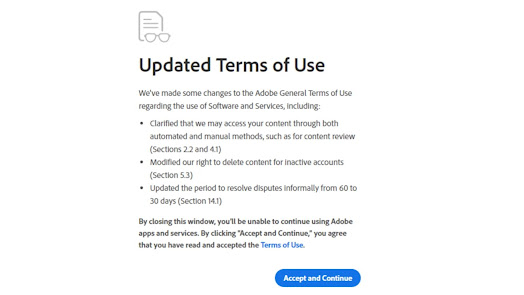

No comments:
Post a Comment