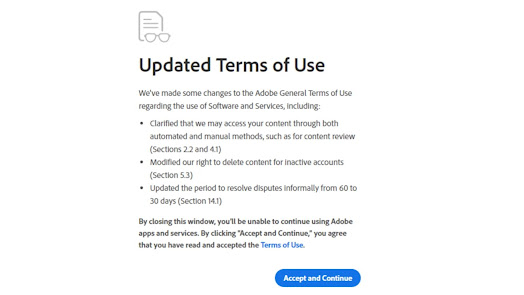As you've probably seen in the recent online media, Adobe decided to force new controversial Terms of Service (TOS) onto their customers.
The new TOS are egregious and very worrying for creators.
The fundamental issue is that without accepting the new TOS mid-contract you are unable to continue using the apps, with some reports you're also not able to uninstall with accepting the new TOS [I've not yet been able to confirm this myself]
I have an Adobe Creative Cloud subscription and the 20GB Photography plan which I've had since 2015.
I am fundamentally opposed to these new terms so I decided I would prefer to end the relationship and cancel the subscription.
So I logged in and found the cancellation section started the process and then was informed I'm still mid-12 months contract and therefore will be charged ~£50 for the remaining ~5 months.
I found this wholly unacceptable. So I started an online chat with a support operative.
Chat #1
That did not go well, at first I was told "not much has changed but its just that we are just educating about the terms and Conditions"
This is a lie.
The offer was then "in order to help the best I can do is I will make your
subscription free of cost for the upcoming 03 months.
So that you can get a chance to explore the subscription without paying a single penny for these months, it will also help
to complete the tenure and in the last month there will be no fee"
This completely misses the point since to take up this 'offer' would require accepting the new TOS.
I was then told "You can use the plan the terms specifically suggest that we may use the basic files for troubleshooting or machine learning not for any other usage"
Once again completely missing the point and then he doubled down with "Our TOS are just the same , not much has changed if you want to use the plan I can get you three months FREE or as per previous Terms there will be an early cancelation FEE"
My reply was "...they are not the 'just the same' it's a fundamental change to which I DO NOT AGREE. I WILL NOT ACCEPT. You are preventing me from using the service as per the TERMS we agreed BEFORE this change. you CANNOT FORCE ME TO PAY FOR SOFTWARE YOU ARE PREVENTING ME FROM USING"
At this point, he just stopped responding and I ended the chat after waiting 20 minutes and then started a new support chat.
Chat #2
Me: "I want to cancel without penalty since you're preventing me from using the software for the remaining term (~5 months)
or allow me to continue to use the software without accepting the new TOS[for the remainder of the term]"
and got the 3-month 'offer' "if you wish to continue with the subscription, I can help you with 3 free months so that your next billing for the next 3 months will be stopped right away."
I said, no thanks, and re-iterated the which to cancel penalty-free and then finally got the answer I was looking for...
"Thank you for your time and patience.
In that case, I will go ahead and cancel the subscription for you.
And, as you are a valuable Adobe customer, I will waive-off the cancelation fee for you completely from my side.
Rest assured, your subscription will be cancelled without any cancelation fee and, you will not be charged for it going
further.
With your permission, may I proceed?"
"As per your decision, we have canceled the subscription To the Photography plan (20GB) And successfully Waived your cancelation fees as a good will gesture so that going forward you will not be charged anything for this Account. You may have received an email confirming the same. Thank you for being our customer and allowing us the opportunity to serve you. We hope you will consider us as your creative partner in any future ventures."
I received the cancellation confirmation email about 10 minutes later.
I've now downloaded the AdobeCreativeCloudCleanerTool.exe from
https://swupmf.adobe.com/webfeed/CleanerTool/win/AdobeCreativeCloudCleanerTool.exe
So we'll soon find out whether this removes it all without having to accept the TOS to uninstall...